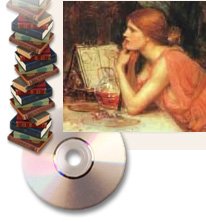

More Info:
Buy a DVD-ROM drive
NEED A DVD-ROM DRIVE?
Q: What is a DVD-ROM?
A: A DVD-ROM is a high-density data disk much like a CD-ROM, but
with several times the capacity.
Most computers shipped within the past five years have DVD-ROM drives.
Q: How do I know if my computer has a DVD-ROM drive?
A: It will say 'DVD-ROM' on the front panel of the drive.
Q: What if my computer doesn't have a DVD-ROM drive?
A: You will need to upgrade your system by purchasing and
installing a DVD-ROM drive.
DVD-ROM drives cost as little as $10 now, and can
be obtained from any office supply or computer retailer.
You can buy an internal drive and replace an existing CD-ROM drive.
This is the least expensive option: this will require a
screwdriver and about ten minutes to install.
Or you can spend a bit more and buy an external drive.
These plug into a USB port and do not require any
installation.
In order to use the sacred-texts DVD-ROM you may need to upgrade your computer if you don't yet have a drive which can read it. Here are some products from Amazon.com in the DVD-ROM drive category. IMPORTANT: We can't recommend any specific product, nor can we provide technical support for DVD-ROM drives, you will need to contact the manufacturer for technical support.

Click here for your Cart
Why use the shopping cart?
Buying more than one copy? Placing a mail order? You need to use the shopping cart.
If you want to buy the product by mail order, you need to use the shopping cart. It's easy: fill in the shopping cart and click on the mail order button to print a mail order.
You can also purchase the contents of your cart online using your credit or debit card, or your checking account.
If you want, you can skip the shopping cart and use the 'Buy It Now' links on the left hand side of the page, and on the 'More Info' pages for each product.