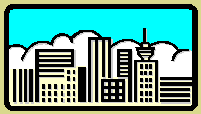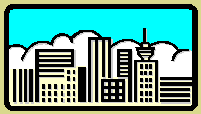|
Have you ever wanted to customize your franchise or multi-player league in
Front Office Football? With City Editor you can now set up the cities
in your league any way you want. You can move all of the cities into the same
state. You can change the weather for each city. You can even change the
population and poverty level for each city! Or you can be less drastic and just
make a few minor changes to match your tastes.
City Editor has no fixed cost. Download it and use it for free, and
if you like it and feel generous, please make a donation to the author. You
can donate any amount that you feel is appropriate. $1, $2, $5, etc.
- Modify any of the 169 cities listed in FOF 2004
- Change the weather for each city. Make it snow every day if you like!
- Change the financial information for each city (average income, population, etc.)
- Change the location for each city. You can even place all 169 cities in Rhode Island if that's what you really want.
- Allows importing/exporting your cities to a file that can be shared with your friends.
- All of this in a friendly, easy to use interface
Note: Changing the name of a city will affect ALL of your saved games.
However, changing any of the other city data (population, weather, etc.) will
only affect new games; existing games will not be affected.
Note: To use your new city information, you must create a
new game before loading an existing game! If you load an existing game and
then create a new game without shutting down FOF2004, then it will use the old
city data.
The main screen of City Editor:
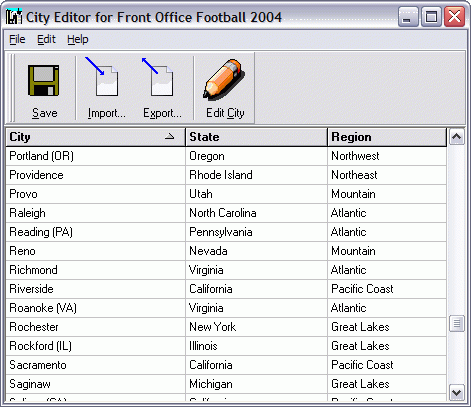
The "edit city" screen of City Editor:
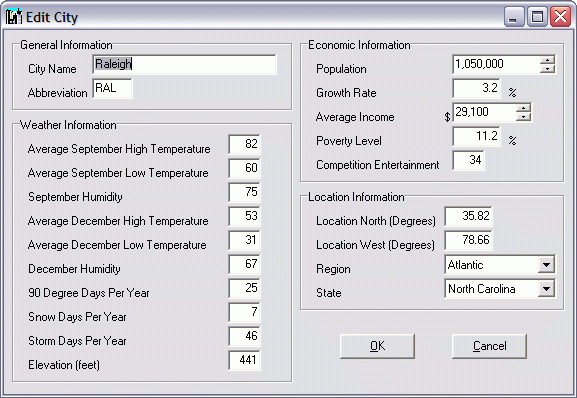
Unzip CityEdit.zip and save CityEdit.exe into your Front Office Football 2004 directory. That's all you need to do! This is
probably "C:\Program Files\Solecismic Software\Front Office Football 2004" unless
you installed FOF into a different location. You must place the CityEdit.exe file
in this directory in order for City Editor to work. Then just run CityEdit.exe and enjoy!
Warning: City Editor is NOT reviewed or quality-assured by Solecismic Software. Use
this utility at your own risk. The author of this software shall in no way be
held responsible or liable for any damages incurred through the use this
software. You may want to make backup copies of cities.fdt and citydata.fdt before
saving your changes. Other than that, have fun! :)
As mentioned above, donations are completely optional. If you would like to help
me get a digital camera for my future child, please donate whatever you feel is
appropriate. Donations can be made through PayPal
to the email address of TacoSalad4Me@yahoo.com. Thank you!
|